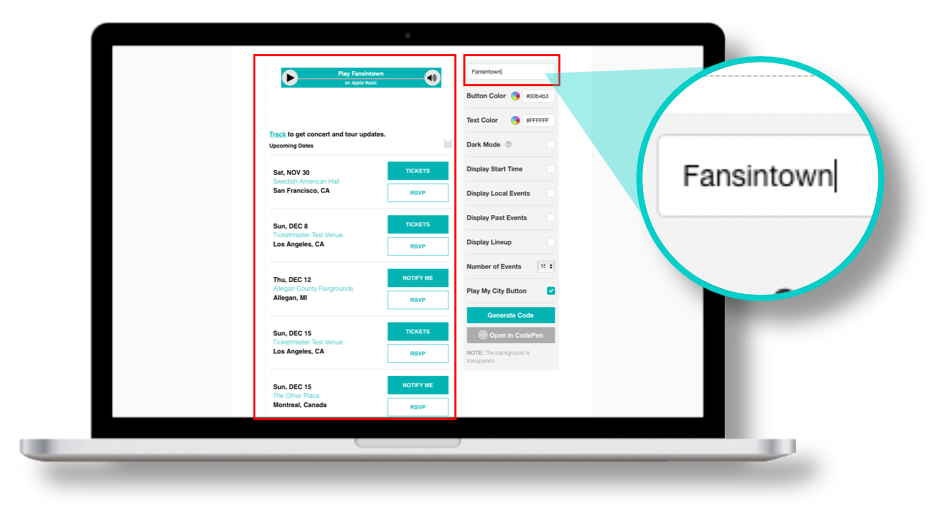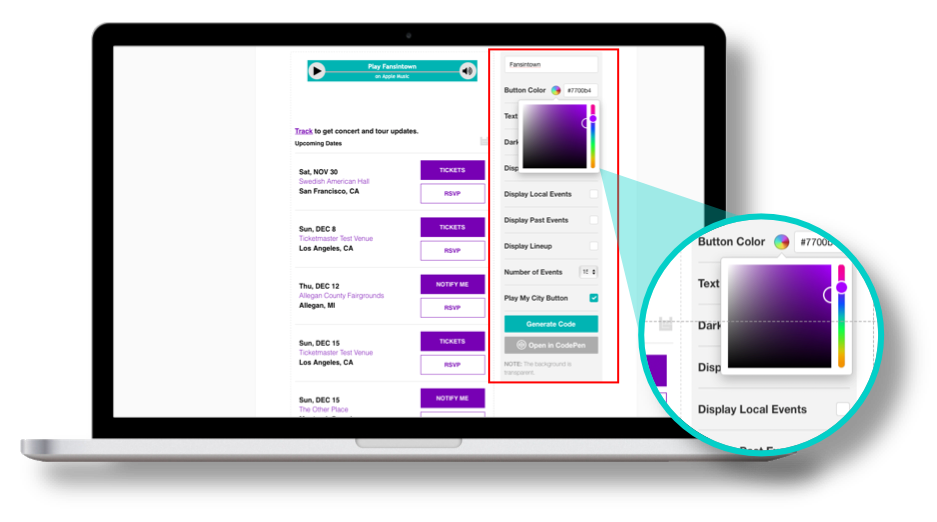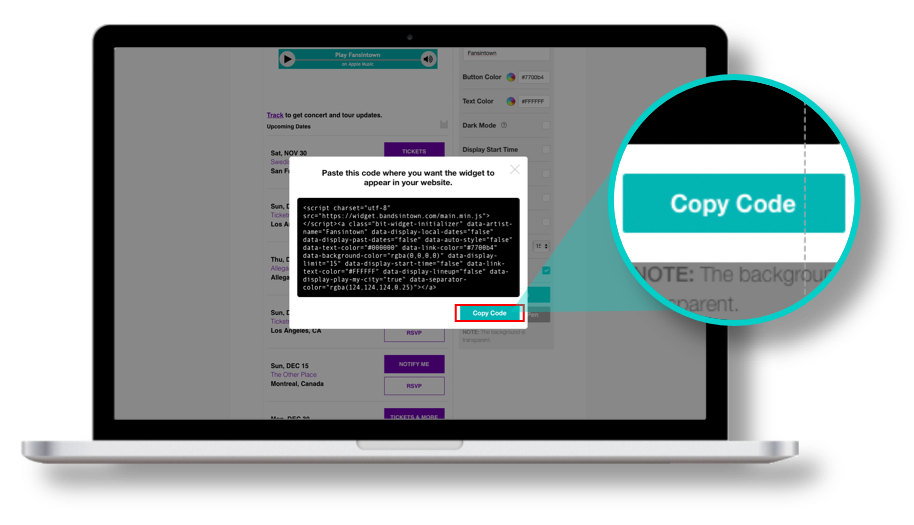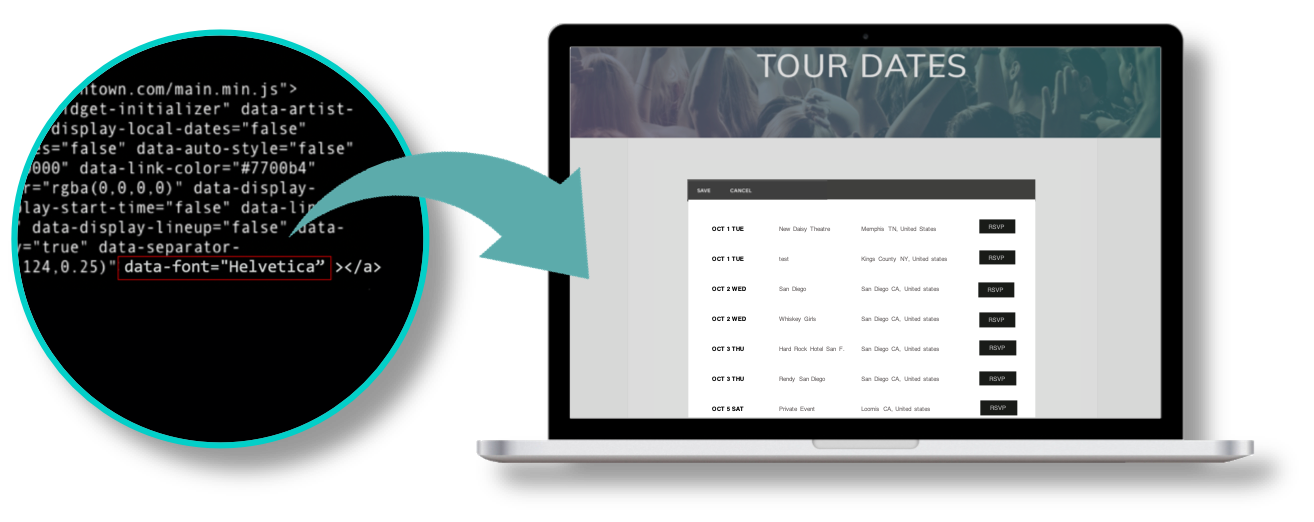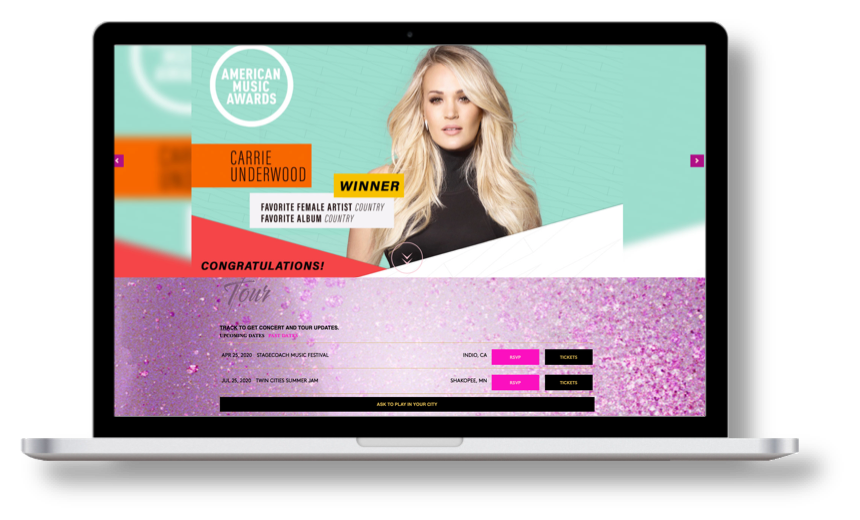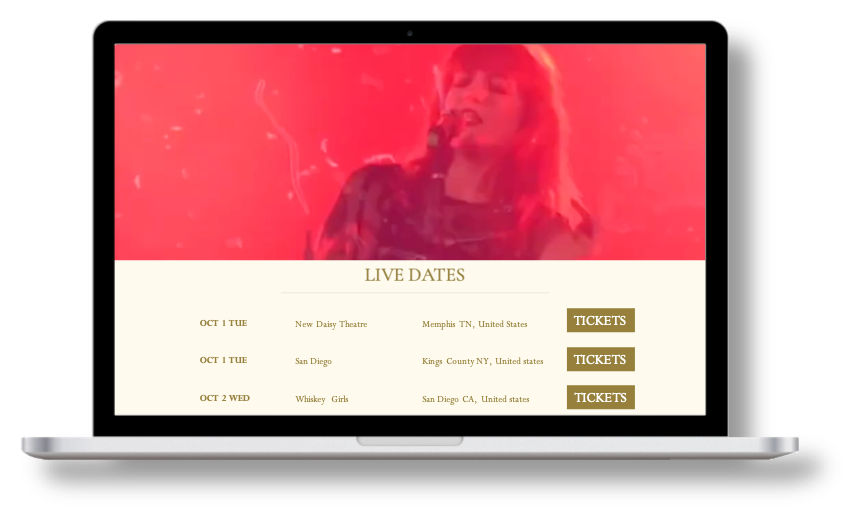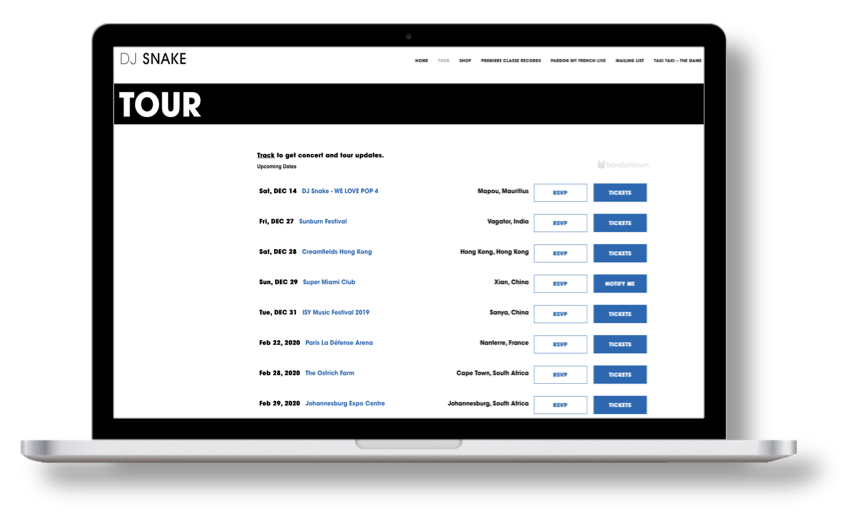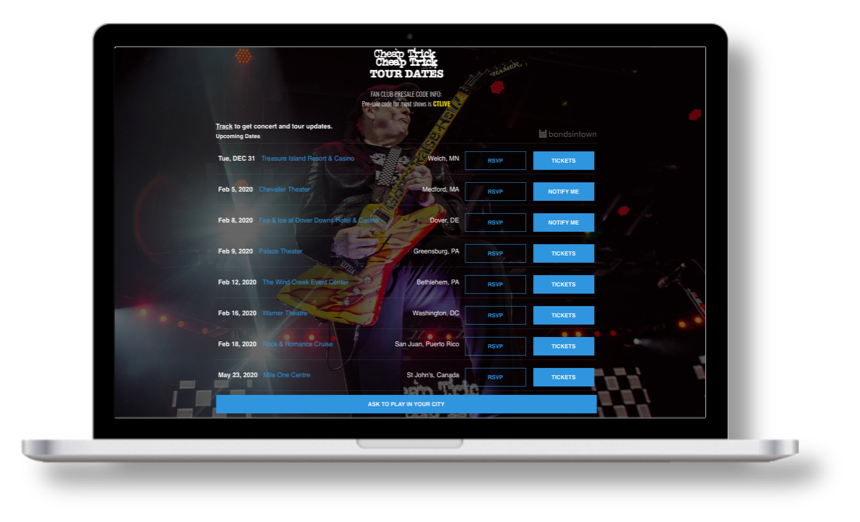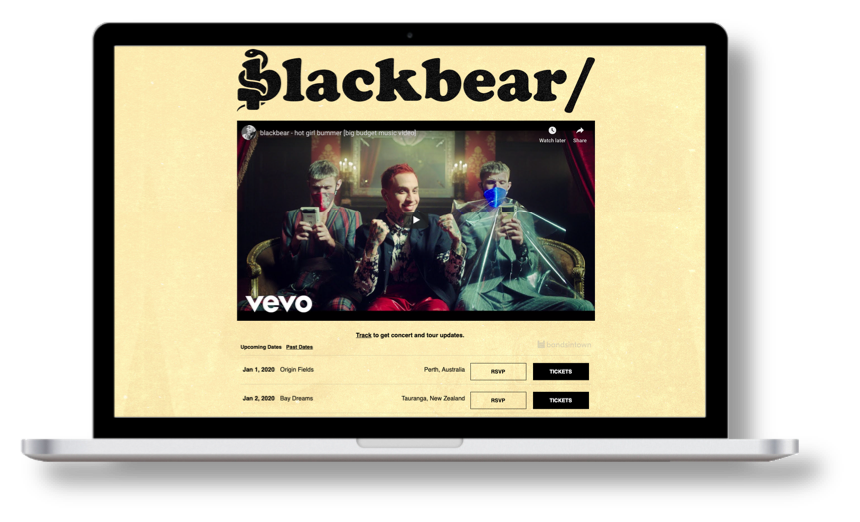Display stream or tour dates on your website
You can install our generic Events Widget code on your website and always keep events in sync with your Bandsintown account, so your fans know when you're performing next and get the necessary information without leaving your site.
get your code
To generate your own code, follow these 3 simple steps:
Type your artist name or your artist ID in the input field in the section below. The Events Widget preview will automatically load your artist's events, if any.
Customize your Events Widget: choose colors and display options, and automatically preview the result. Once you’ve finished editing, click on the button ‘Generate Code’.
Click on ‘Copy Code’ and paste it on your website. You’re set! Your website is now in sync with your events on Bandsintown.
customize your widget
You can customize the font, colors, dimensions, and widget content to your taste. Simply click HERE to identify which option to use and add it within the code snippet of the Widget on your website before publishing it. If you’d like even more customization option, you can use the Bandsintown Events API.
customization Example
To apply the Helvetica font, add: <code>data-font="Helvetica"</code>
Examples
Some great examples of websites created with our native Bandsintown Events Widget.