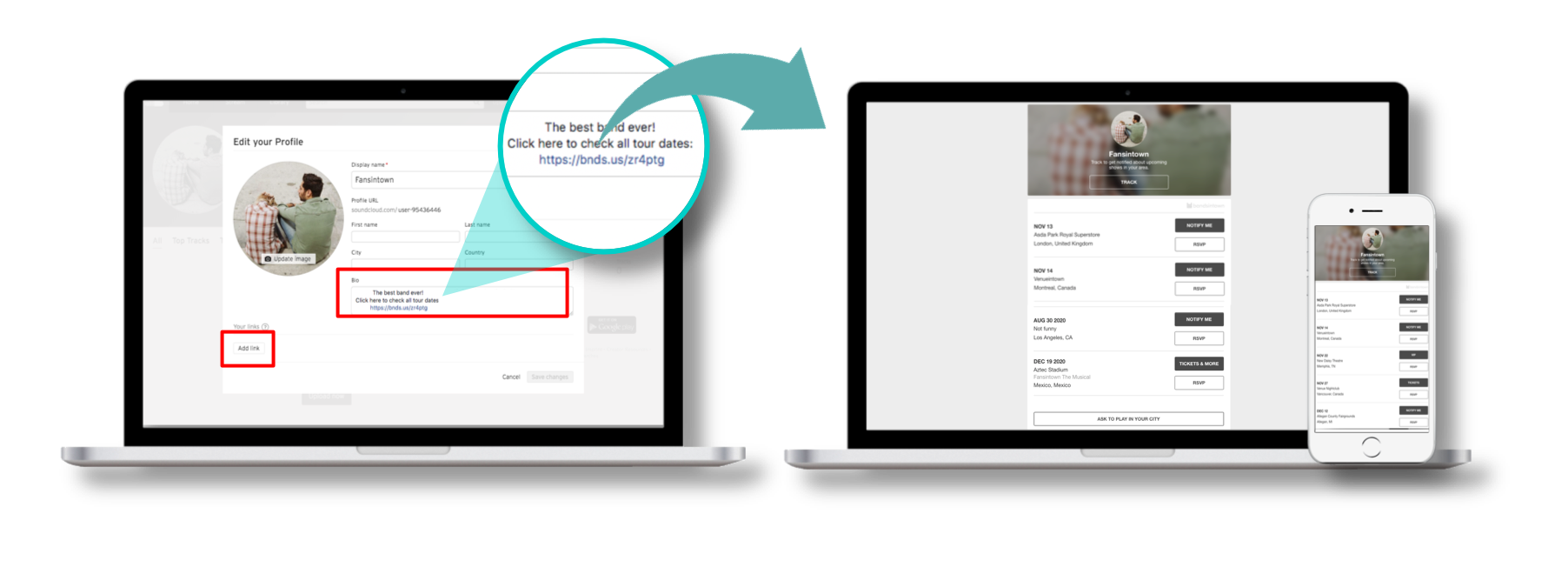SHARING your smart link on other platforms
Your Smart Link is a free webpage automatically generated by Bandsintown that is unique to every artist. This page shows your upcoming events while driving live stream views, ticket sales and fan engagement.
You can share your Smart Link on any digital platform you might think of:
1. HOW TO SHARE Your SMart Link ON LINKTREE
Copy the short URL by clicking on the green button.
On your Linktree account, click on the ‘Add New Link’ button, at the top of the page. Paste the short URL and add a title (e.g. Tour Dates).
After switching the button to enable the new call to action, you will see a preview on your right. All users that click on the button will be redirected to your promo page.
2. HOW TO SHARE Your SmartLink ON YOUTUBE
Copy the short URL by clicking on the green button.
On your YouTube channel, click on the ‘Customize Channel’ button on the top-right corner of the page.
You can add the short URL in your Description section, and/or as a link, (that you can name ’Tour Dates’, for example).
Press ‘Save’ and you are all set with a permanent link to your tour dates on your bio.
3. HOW TO SHARE Your smart link ON soundcloud
Copy the short URL by clicking on the green button.
On your SoundCloud account, click on your profile photo at the top of the page, and then on ‘Profile’. After that, tap on the ‘Edit’ button below your header.
You can add the short URL in your bio section, and/or as a link, (that you can name ’Tour Dates’, for example). Press ‘Save’ and you are all set with a permanent link to your tour dates on your bio.
4. How to share Your smart link ON bandcamp
Copy the short URL by clicking on the green button.
On your Bandcamp account, click on your profile photo at the top of the page, and then on ‘view site’, right under your name.
Once on your homepage, click on the ‘add artist bio’ link.
You can add the short URL in your bio section (and add a description, so your fans know where to find your upcoming shows). Press ‘Save’ and you are all set with a permanent link to your live shows on your bio.
5. How to share your smart link ON mixcloud
Copy the short URL by clicking on the green button.
On your MixCloud account, click on the ‘View profile’ link, right under your name.
Once on your homepage, click on the ‘Edit profile’ button.
You can paste the short URL in your bio section (and add a description, so your fans know where to find your upcoming shows). Press the ‘Save Profile Setting’ button and you are all set with a permanent link to your live shows on your bio.
6. How to share your smart link iN A PROMOTIONAL EMAIL
Copy the short URL by clicking on the green button.
Any fan who receives the email and clicks on the button will get instantly redirected to the promo page with all your upcoming events.
7. HOW TO ADD your smart link TO YOUR WEBSITE
Copy the short URL by clicking on the green button.
On your website builder (Squarespace, WordPress, Wix, Weebly, or any other) add a button or a drop-down menu, with the short URL. This will enable a direct link to your promo page, making it easier for fans to know when and where you’re performing next and to buy your tickets.