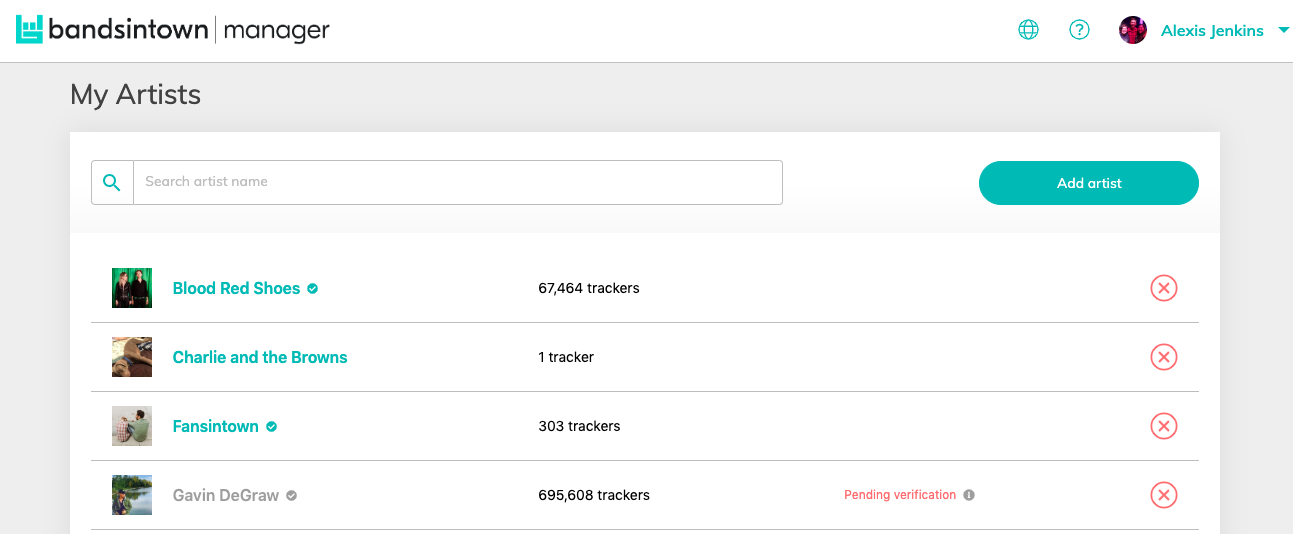How to Claim Your Artist Page on Bandsintown
Ever run into the issue where you see your artist has XX amount of trackers and you want to be able to reach them? Then you find out you can’t because you do not have access to the artist page…
Well, I am here to tell you that you can claim that page as your own and finally reach those fans!
To Sign Up for Bandsintown Manager for the first time:
1. Go to https://manager.bandsintown.com/ and Sign Up or Login.
2. Approve all necessary permissions.
3. Click on your artist's name if you see your page on the list.
4. If you don't see your artist page, click "Add Artist" on the right. If you see your artist in that list, click their name. You can also enter the URL to your artist's Bandsintown page. Then you will be asked to verify your relation to the artist. If you are an admin of your artist's Facebook page you can click Verify with Facebook and click the Facebook page that you manage that is connected to that artist. This is the easiest and fastest way to verify. If you are not, then please include a link to your company's website showing your name and email address and that you manage your artist. Then click Submit.
5. After you click Submit an email will be sent to the Support team to review and determine if you qualify to manage that artist. You should receive an email back from them about your status within 48 hours of submitting the request, thanks for your patience. Until they approve or deny your verification, you will see the artist in your list with the words Pending Verification below.
*Please note: if you receive an error message when adding your link it may be because you did not add your email address to your profile. In this case you just need to go back to the My Account page and add your email address so we can notify you about your verification status.
Installing on Mobile
Go to http://bandsintown.com/managerapp on your mobile device
Install from the App Store or Google Play
Connect via Facebook and approve all permissions or sign up with just your email address if you prefer
Add your artists using the same process above
How do I add my artist if they do not already have a Bandsintown page?
If you do not see your artist in our drop-down list in Bandsintown Manager then you can create a new page for your artist. Click the Add artist button on the top right and then "Add your artist" on the bottom of the dialogue box.
Type what your desired artist name is in the dialogue box. If the name has already been taken by another artist you will see a message instructing you to use a different name. Once you have a name that works you will see a green checkmark and you can click Submit. After this it may take up to 24 hours for the page to fully process, thanks for your patience.
* Please note - Once you reach at least 100 trackers on Bandsintown the verified badge will appear on your artist page.